To determine whether your Facebook Live videos are working, you’ll need to perform some analysis. Creator Studio on the Facebook business page is the place to go for video analytics. You can access general performance data such as minutes viewed and the number of viewers commenting or sharing. Additionally, the Audience tab shows viewer demographics and location. Creator Studio also lets you delve into data on individual videos. Two of the most important metrics are peak live viewers and the engagement-to-viewers ratio. It’s better to have fewer viewers who are engaged (e.g., commenting) than more viewers who are not.
Key Takeaways:
- Socialmediaexaminer.com offers users tutorials to improve their social platform marketing technique. To improve your Facebook Live videos you’ll need analytics, not found on your profile page.
- Check out Facebook business page to find analytics that will help you find metrics to measure viewer engagement and follower retention.
- Use the business page to access Facebook’s creator studio, which will break down metrics all the way to insights about specific videos.
“Discover which metrics actually help you improve your Facebook lives and find out why most marketers get their data and measurement wrong.”
Read more: https://www.socialmediaexaminer.com/how-to-analyze-facebook-live-video-marketing-tutorial/
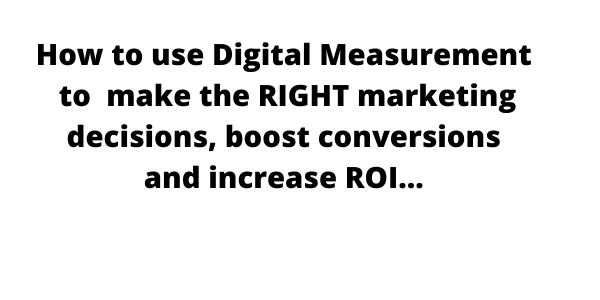
Leave a Reply