If you want to use LinkedIn to build your personal brand and become an influential thought leader, you need to understand how the platform works and what generates the best response. You can also use its various tools to your advantage.
In this post, we will go over 10 things that you can do to become more influential on LinkedIn. This will include how often you should post, what you should post, and when you should post. We will also go over how to take advantage of some of LinkedIn’s cool features, such as LinkedIn Live, hashtags, and post analytics.
If you want to have a strong LinkedIn presence, follow these tips.
1. Post regularly but not too much
Posting too much on LinkedIn can negatively impact your online presence. It’s important to maintain a consistent posting schedule, so your followers know when to expect new content from you.
On average, those who post less than 30 times a month on LinkedIn see more engagement than those who post between 30-50 times or more than 50 times.
We recommend posting two to three times a week for optimal engagement.
The time you post is important – try to post in the morning, for example when you’re on your way to work. This way, you can go back and look at your posts later in the day or evening, and respond to any comments you’ve gotten. This will help you increase your engagement.
2. Avoid using lots of automation
While automation can help you save time, it can also make it difficult for you to be seen.
For example, it is easy to set up a rule that says, “if there is a blog post containing ‘X’ number of keywords, post it on my LinkedIn feed.” However, we have seen this abused, with some people posting hundreds of times per month.
If you post too much on LinkedIn, your engagement will actually go down, because LinkedIn’s systems can detect when people are using automation. If you use automation, your posts will be hidden from everyone.
You should only post on LinkedIn 30 times a month if you are using automation tools.
3. Share Video and Visual Content
If you want your articles to be read, adding images is a must. 94% more people will view an article that has images than one without them. You can also add videos, slides, podcasts, or documents to make your post more engaging.
LinkedIn will display a series of visuals as a carousel that users can side-swipe through if you upload a document.
4. Don’t just share your own content
The 4-1-1 Rule is a way of posting on social media that involves posting four pieces of content from other sources for every one piece of content you post about yourself. This way, you’re providing your audience with a variety of content that is both interesting and relevant, while still promoting your own brand.
The rule states that:
If you want people to see your content, you should share four pieces of relevant content written by others for every one self-serving post.
If you follow this rule, you will not only share your own content, but you will also share helpful insights relevant to your audience that are written by others. This can include content from industry thought leaders, news, and trends.
Make sure to add your own opinion when you are sharing posts so that you stand out. Many people share posts without even reading them first, so by adding your own thoughts, questions, or commentary, you will be differentiating yourself.
Start by commenting on what you agree with in the article, then respectfully disagree with something and suggest a different point of view to start a debate. Engagement will increase this way.
5. Don’t be salesy
It’s best not to be too pushy when marketing yourself or your business on LinkedIn.
For example, it’s better to engage in thought-leadership style conversations instead of directly posting about your product. If people like what you’re saying, they’ll research your website and product offering.
Currently, it is more important to focus on creating relationships and meeting new people.
6. Go Live
You could try using LinkedIn live to do things such as a monologue to the camera, webinar with guests, or live streaming from an event.
Most marketers believe that live video results in more genuine interactions with the audience, while 82% of people would rather watch a live video from a company than read a social media post.
Live videos on LinkedIn see much more engagement, with 7 times more reactions and 24 times more comments on average compared to regular video uploads.
7. Tag influencers and employees
If you tag someone in your LinkedIn post, they will be notified of the mention and this may encourage them to engage.
You can tag people in your posts even if you are not directly connected to them. However, it is important to only tag people who are relevant to the post. Otherwise, it might be considered as spam.
Mention people only when it is strategic and try not to mention the same people all the time. Also, don’t tag too many people in a post because it looks spammy.
8. Create LinkedIn-specific content
When you create a post, it’s tempting to upload it to all of your social media channels. However, remember that you will have several of the same followers on each channel, so they will see the same post from you no matter where they are. This can get repetitive and boring quickly.
It’s much better to create original posts for each platform rather than post the same content on every social media site.
9. Use hashtags
If you want your LinkedIn content to be seen and sorted into categories, then you should add hashtags. This will help LinkedIn users discover your posts more easily.
Hashtags are important, not just for their popularity, but for their utility in search. A well-chosen hashtag will make your content more discoverable to those looking for information on that topic, and ensure that your article is one of the options that comes up.
To see recommended hashtags related to the ones you follow, try clicking ‘Discover more’ under ‘Followed Hashtags’ at the bottom left of your LinkedIn homepage. You can also access this by clicking on the hashtags you follow, then clicking the 3 dots, and then ‘Discover new hashtags.’
The recommended hashtags page on Instagram is useful because it shows you how many people follow each hashtag. This allows you to prioritize the hashtags with the biggest following. It is not beneficial to use niche hashtags that have no followers.
10. Optimize your content based on Analytics
To view analytics for the posts you have shared, click the “Me” icon at the top of your LinkedIn homepage.
To see your recent posts and their analytics, go to ‘Posts & Activity’ under ‘Manage’. This will show you how well your posts are doing and help you understand your audience better.
11. Make use of the analytics
Besides measuring your LinkedIn marketing performance, your Company Page analytics is a great tool for understanding what content your followers like. Here are two ways to make good use of the analytics:
Understand what content does well on your Company Page
In the “Updates” section of your analytics, you can see a lot of information about your recent LinkedIn posts, like how many people saw it, how many people clicked on it, and what kind of social actions people took on it. It also tells you what percentage of people who saw the post clicked on it (the clickthrough rate, or CTR) and how engaged people were with the post (engagement rate). Awesome!
To find out what content your followers like, look at the posts that have an above-average CTR or engagement rate. Try experimenting with similar content to see if it performs just as well.
Learn about your followers and visitors
If you have had your Company Page for a while and have a lot of followers, this tip is great.
Under the “Followers” section of your analytics, you get information about the demographics of your followers. For example, here are the top five job functions of our followers:
This information allows us to share content that is relevant to their job functions, interests, and inclinations. For example, we could share content on marketing, startups, and technology.
The text describes additional information that can be gleaned from a follower’s profile. This information includes their industry, job title, location, and seniority.
12. Use data to find your best time to post
So now you know what content to post, when is the best time to post it?
According to LinkedIn, the best time to post updates is in the morning or after business hours. However, they advise that you experiment to see what works best for your company.
to find your brand’s best time to post We no longer believe that there is a single best time to post on social media at Buffer. With LinkedIn’s algorithm-based feed, the idea of a “universal best posting time” is now less important. Rather, it is more useful to focus on your brand’s best time to post. Here are two methods of Using LinkedIn analytics to find your brand’s best time to post.
Here’s how to find your best time to post to LinkedIn, with LinkedIn analytics:
- Experiment with different posting times and record those times
- Go to the “Updates” section of your LinkedIn Company Page analytics
- Identify the few top posts with the highest CTR or engagement rate, depending on your goals
- Compare those posts with their posting times
If you could identify certain times that do better than the rest, you could continue to post at those times. Otherwise, experiment with a few new posting times.
However, it involves copy and pasting the URL into a different window. This method of finding the published time of a LinkedIn post involves copy and pasting the URL into a different window, and may be slightly tedious. If you are using Buffer for Business, this task becomes easier.
Using Buffer
Here’s how to find your best time to post to LinkedIn, with Buffer:
- Visit Buffer’s analytics section for your LinkedIn profile
- Click on the Posts tab
- Click on “Most Popular” to sort your LinkedIn posts according to the total engagement (comments, Likes, and clicks)
13. Study other Company Pages
We really like the Facebook Pages to Watch feature as it’s helped us to improve our Facebook marketing strategy. Something similar that LinkedIn has is called ‘Companies to track’ which we believe is just as useful for LinkedIn marketing.
This table is located at the bottom of the “Followers” section in your analytics.
This is where LinkedIn shows you companies similar to yours, as well as a few key metrics, such as total followers, follower growth, and social engagement. For example, here are some of the analyses you could do:
- Is my Company Page growing as fast as other Company Pages that have roughly the same number of followers?
- How do my number of updates and social engagement compare with similar Company Pages?
- What types of content are doing well for them? (You can click on their name to visit their Company Page.)
It will be beneficial to look at other Company Pages that are doing well and try out similar strategies on your own page. A good place to start is to find pages that have a similar number of followers but a higher growth rate or average engagement.
14. Help your colleagues help you
The best way to get help with your LinkedIn marketing is to ask your colleagues. They can help you boost your posts and make your company more visible on LinkedIn. So let them help you.
Here’s how:
Encourage them to engage with your posts
The more engagement your posts receive, the more LinkedIn users will see them. And it turns out that your colleagues are the best people to help increase engagement.
LinkedIn users who are employees are 70% more likely to interact with updates than the average LinkedIn user.
You can get your colleagues involved by sending them links every time you post or when particularly important updates go live. Asking for engagement is sometimes all it takes.
Additionally, it is an uncomplicated method to increase brand recognition. If you work for a company with 50 employees, that means there are 50 different profiles with your company’s name and a link to your company page. LinkedIn states that this makes your company more visible in search results, both on and off the site.
If you want to create a good LinkedIn profile that you can share with your colleagues, Social Media Today has an infographic with 27 tips.
15. Explore LinkedIn ads
I would like to mention advertising on LinkedIn in case it is something you would like to explore now or in the future.
There are three types of ads you can create on LinkedIn:
- Sponsored content – ads that appear directly in the LinkedIn feed
- Sponsored InMail – ads that allow you to deliver personalized, relevant content through LinkedIn Messenger
- Text ads – pay-per-click (PPC) or cost-per-impression (CPM) ads that appear on the side
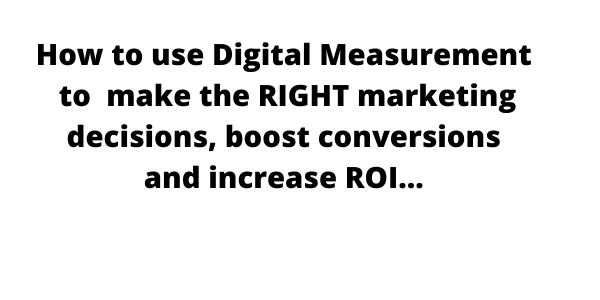
Leave a Reply